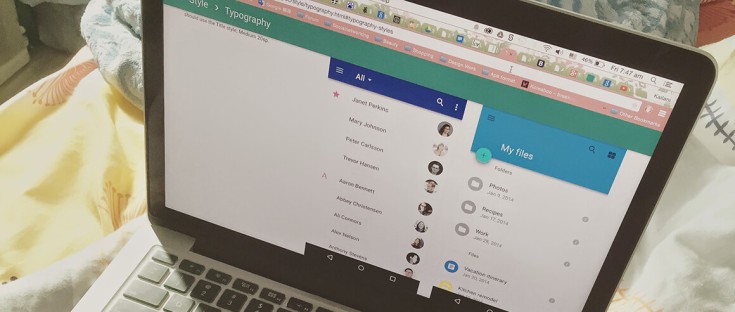What is the difference between a website and a web application?
Websites are primarily informational and are defined by their content; web applications, on the other hand, are primarily focussed on allowing its users to perform actions. The content of a web application is dynamic, changes according to user interaction, and requires user input and subsequent data processing to fulfill its function. Through their dynamic approach, web applications represent the future compared to traditional static content websites.
A blog or a company website, for example, classify as a “website,” for they display the same content to all of their visitors. However, a spreadsheet, a mail client, or a company dashboard all classify as a “web application,” for they processes individual data inputs and user permissions, and show information depending on a range of input criteria.
What are the web app programming languages?
The main programming languages that are used for web applications are JavaScript, HTML, and CSS. These work together with other related frameworks for the front-end, because they rely on their user’s web browser to render the complete interface. Most applications are dynamic in nature and require additional server-side processing. This is done through any of the back-end programming languages or frameworks such as PHP, Laravel, NodeJS, and ASP.NET.
-
1Can run everywhere
Web applications can run on any hardware and on any operating system as long as it supports a web browser.
-
2Complete elimination of compatibility issues
All users will use the same web-version, so there will be no different versions or compatibility requirements. Moreover, there are no user-related updates required because all updates are performed on the server side.
-
3No spacing limitations
Since web applications are not installed on the user’s hardware there is no limit for the amount of storage space that an app occupies. The only information that may be stored on the user’s hardware are cookies and cache files.
-
4Increased safety against hackers and illegal cracks
The pirating of web applications is far more complicated than self-hosted applications.
-
5Cost reduction for both the business and the user
A web app requires little maintenance and support and has low hardware requirements of the user’s device, meaning that it can run smoothly even on older, slower devices.
-
1Pre-project analysis
-
2Writing of the technical analysis and proposition
This step includes a list of all the functions and features that the application has to perform.
-
3Prototyping (wireframing)
-
4Developing of the design concept
-
5Layout
-
6Front-end development
-
7Interaction design (IxD)
Here you can read more about what IxD is and why it's important.
-
8Back-end development and implementation of features
-
9Testing
Read here all the tests that need to happen before your app can go live.
-
10Launch of the application
At this point the app will go live and be published in the app stores.
-
11Support and maintenance
Looking for online success?
We are curious to hear your story! What does your organization do, and what is your mission?
We love to look at how you can achieve (even more) online success, and how we can help you realise this.